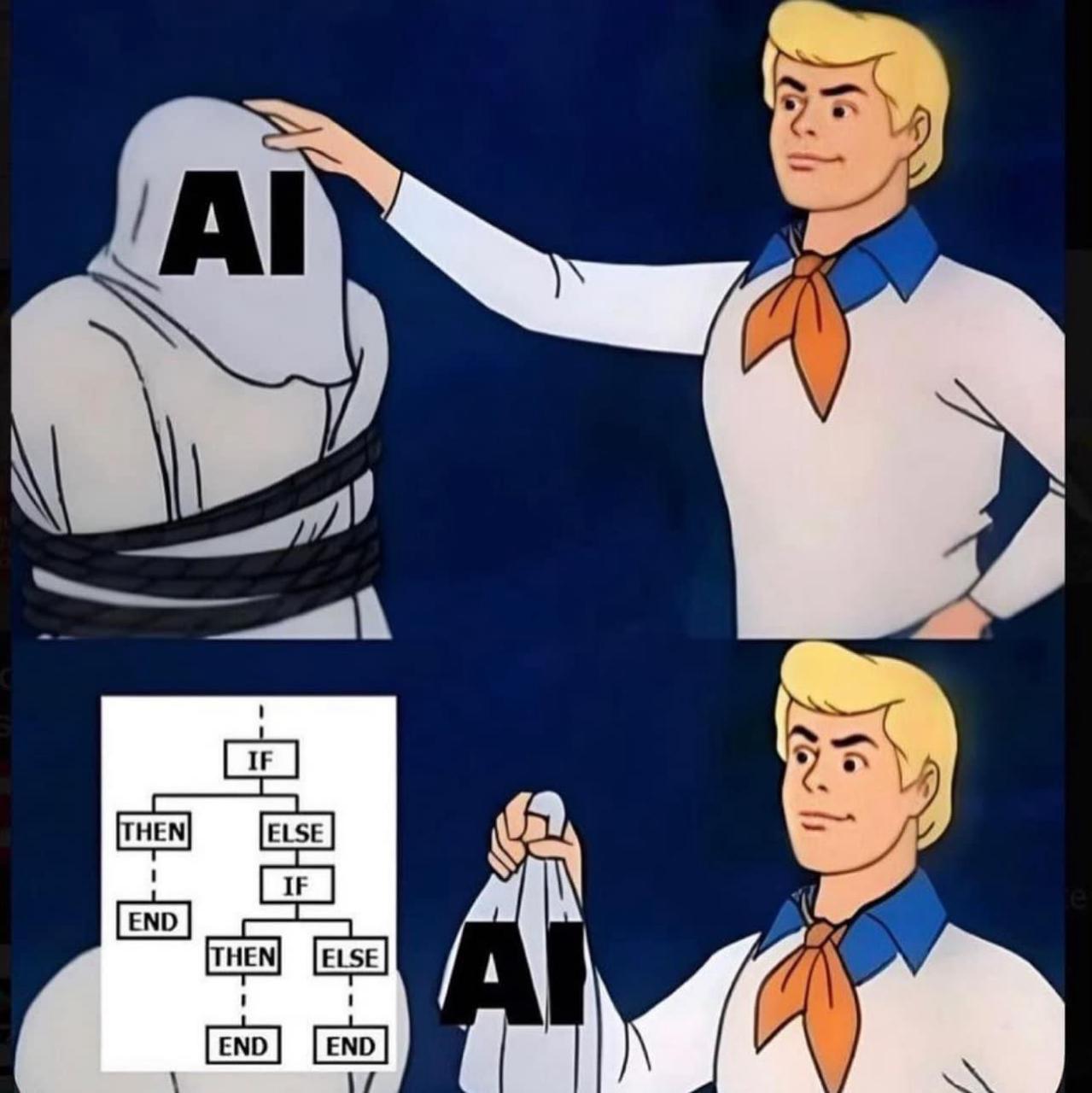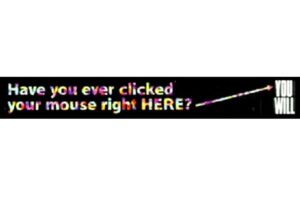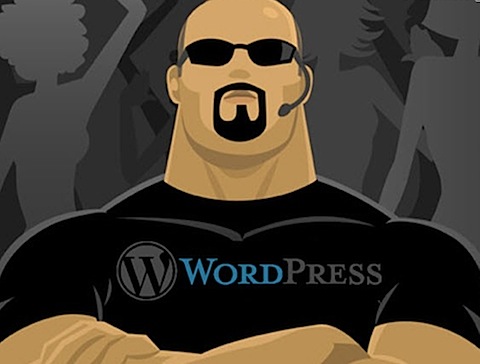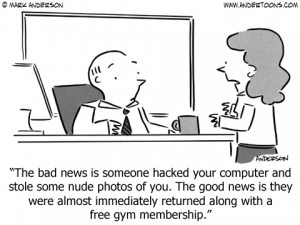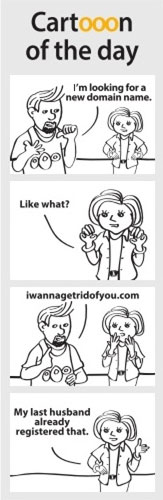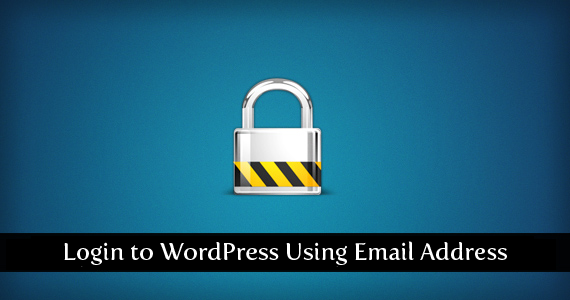As the owner of xLab, a web agency thriving for 15 years, I’ve witnessed the meteoric rise of AI. It’s an exciting field, brimming with potential to revolutionize industries and unlock human imagination. Yet, amidst the genuine advancements, a troubling trend has emerged: a social media swarm infested with self-proclaimed “AI experts” peddling snake oil.
Here’s the harsh truth: not all that glitters are intelligent. Many boast expertise, but their claims crumble under scrutiny. They might throw around buzzwords like “machine learning” and “deep learning,” but their “AI” boils down to basic coding tricks — glorified “if-else” statements masquerading as sophisticated algorithms.
These imposters prey on the public’s fascination with AI, weaving a web of misinformation through flashy demos and jargon-heavy pronouncements. The consequences?
- Wasted resources: Businesses, lured by false promises, invest in ineffective solutions, hindering their digital transformation journey.
- Eroded trust: The genuine efforts of responsible AI developers get tarnished, creating skepticism toward the entire field.
- Stunted innovation: The focus shifts from actual problem-solving to empty self-promotion, slowing down the development of impactful AI applications.
So, how do we separate the real from the reel?
Here are some red flags to watch out for:
- Overly simplistic explanations: Real AI is complex. If someone explains it in a few sentences, be wary.
- Exaggerated claims: Promises of miraculous results without a clear understanding of the problem are a dead giveaway.
- Lack of transparency: If they can’t explain their methodology or avoid basic technical questions, steer clear.
Remember: Expertise takes time, dedication, and genuine understanding. True AI professionals constantly learn, experiment, and iterate. They collaborate openly, focusing on solving real-world problems ethically and responsibly.
At xLab, we embrace AI’s potential, but with grounded pragmatism. We invest in continuous learning, build solutions tailored to specific needs, and prioritize transparency in our approach.
Let’s not allow the “if-else” cowboys to hold AI hostage. By demanding genuine expertise and holding developers accountable, we can ensure that AI fulfills its true potential: empowering humanity, not exploiting its naivety.
Together, let’s navigate the social media storm and navigate the path towards responsible, impactful AI.