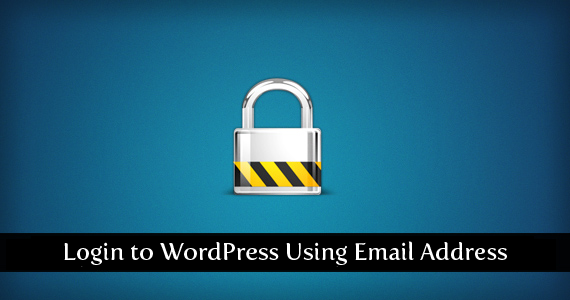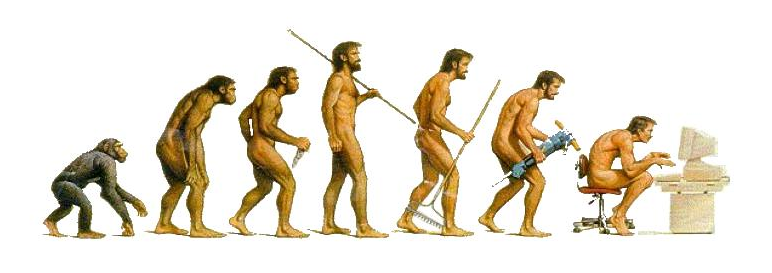Why do companies update or upgrade their systems and equipment?
One reason is to be perceived by their clients as up-to-date and relevant with current technology. Other times the motivation is to increase productivity and profitability; or to cut expense and streamline operations. Whatever the reasons, the temptation often is to decrease project expense by utilizing internal resources or hiring hourly contractors to research the various manufacturers’ products.
If you are tech savvy in a company looking for new ways to increase profitability, productivity or customer retention with technology, you may have experienced something like the story below:
The Production Manager of a major regional newspaper runs his fingers through his hair in frustration. Looking at his desktop, he realizes that, once again, he is going to be working through lunch and after hours to do his regular job. Yet again, he turns his attention back to the white pages sent by the person hired to research the new IT systems being installed next year. Composing several questions for the sake of clarification, he embarks on an email dialogue knowing that this is only the beginning of a large, quickly overwhelming task.
Continue reading